August 29, 2006
Language Log type size
Some readers tell us that they have difficulty reading Language Log because the type is too small and faint. For me, the type in Language Log is fine, but I find the type on some other sites difficult to read. Type weight is a bit harder to control — perhaps we should change the stylesheet to use a heavier typeface — but fortunately, it is easy to enlarge the type in your browser, or to make it smaller if you prefer. Most if not all browsers have a type size control either right on the front panel or on an easily accessible menu. I'm currently using Mozilla Firefox most of the time. In Firefox, the control is on the View menu (the third from the left). The sixth item down, the first in the third group, is the character size submenu. Here's a screenshot:
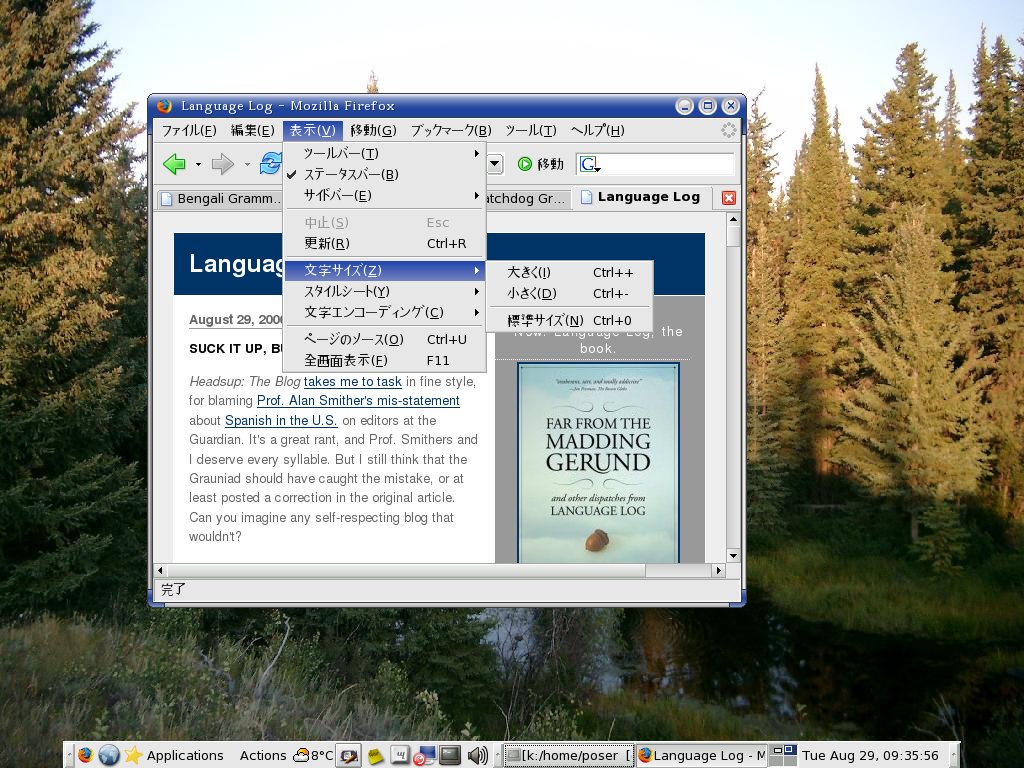
Mark Liberman tells me that in Internet Explorer as well the View menu has a Text Size submenu.
All of the browsers that I have tried also respond to Control-+ to increase type size and Control-- to decrease it. Eric Bakovic reports from Macintosh-land that this is true of Safari as well except that one uses Command-+ and Command-- instead.
Posted by Bill Poser at August 29, 2006 12:36 PM